10 Best Tech Tools for Nonprofits and Charities in 2024

Technology is the secret weapon nonprofits need to reach their goals. Whether raising more money, getting the word out, or making things run smoother, the right tech tools for nonprofits can supercharge their impact. It's the difference between barely keeping the lights on and making a splash. And the best part? Nonprofits can proactively find and put to work plenty of budget-friendly tech tools for nonprofits.
Thinking about what nonprofits and charities could achieve if they embraced technology is exciting. The fantastic ideas and smoother operations could help their teams do even better globally. But tight budgets are a real bummer, making bringing tech into their marketing mix challenging.
This financial constraint hinders growth and can severely disrupt their day-to-day operations.
Here are ten of the best tech tools that can help your organization thrive in 2024 -
1. Bloomerang
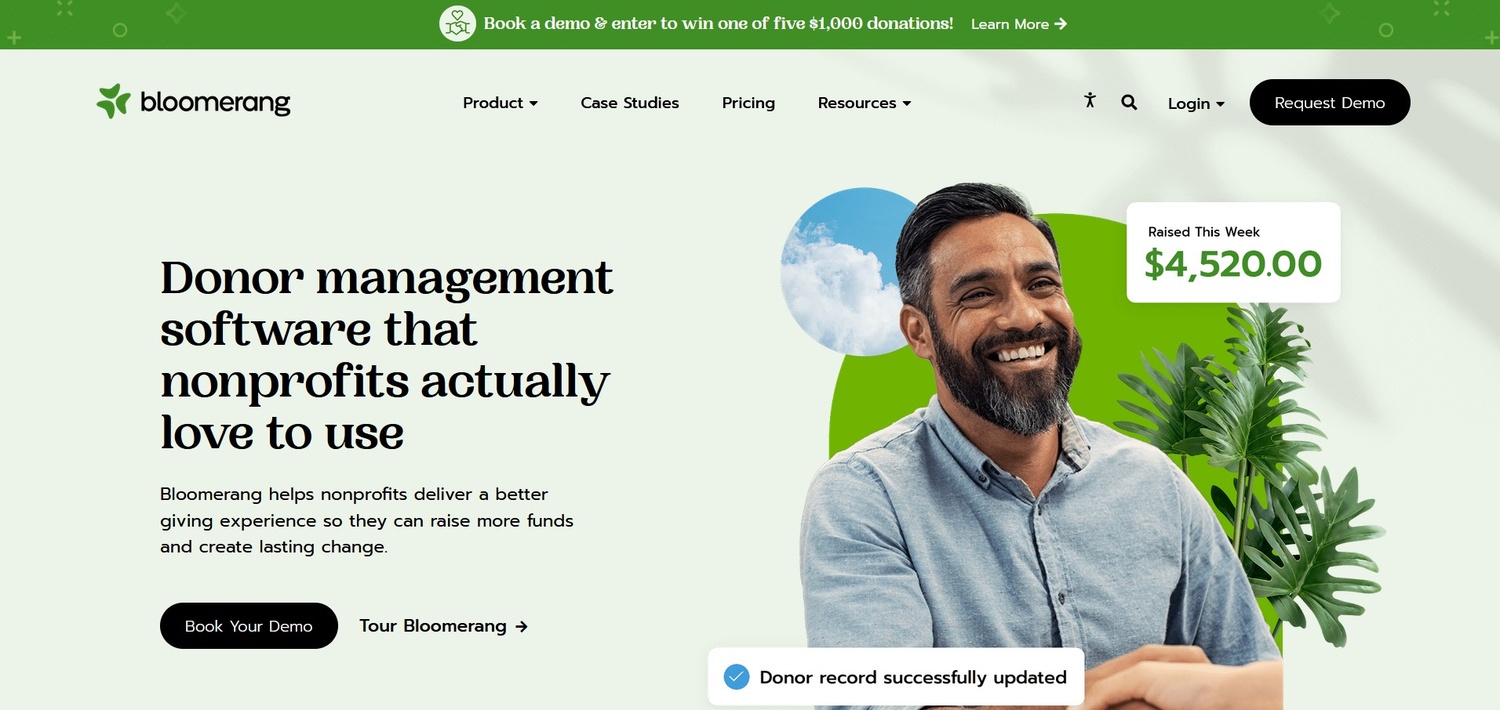
Bloomerang is a comprehensive donor management system designed specifically for nonprofits. It goes beyond essential contact management by providing a holistic view of each donor's history and engagement level. It allows organizations to tailor their communications and outreach for maximum impact. Bloomerang helps track donor interactions and manage fundraising campaigns.
These integrated tech tools for nonprofits simplify communicating with donors, collecting donations, and organizing fundraising events, saving time and resources. With Bloomerang, nonprofits can streamline their fundraising efforts and focus on what matters most - their mission. They empower organizations to make data-driven decisions by providing a centralized donor management platform.
Here are the essential purposes and standout features -
Purpose -
1. Build Stronger Relationships
2. Increase Donor Retention
3. Streamline Fundraising
4. Data-Driven Decisions
5. Focus on Mission
Features -
1. Donor Management
2. Fundraising Campaigns
3. Email Marketing
4. Online Giving Forms
5. Event Management
6. Reporting and Analytics
💡 Related - Understanding the Different Types of Traffic Sources in Google Analytics
2. Mailchimp
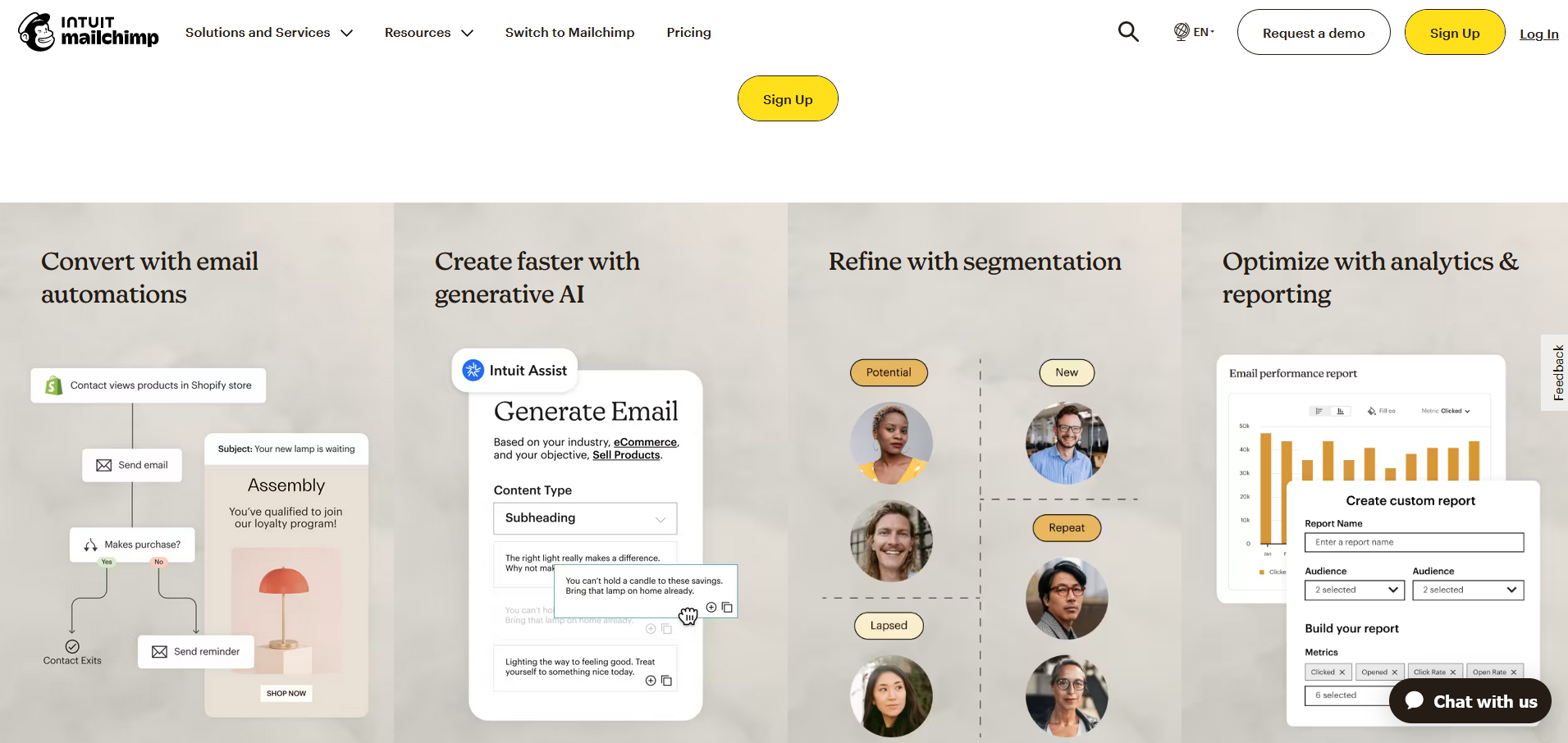
Mailchimp is a versatile email marketing platform that allows nonprofits to create and send professional newsletters, email campaigns, and automated emails to their subscribers. It also provides tech tools for nonprofits to segment their audience, allowing for more targeted communication. They offer analytics to track the success of your campaigns, such as open rates and click-through rates, helping you refine your strategies.
It's designed to be user-friendly, even for those without extensive marketing experience. It offers a range of templates and customization options to ensure that your emails reflect your brand and message. You can easily create visually appealing emails with drag-and-drop features and personalize content for different segments of your audience. It integrates with popular CRMs and other marketing tools.
Here are the essential purposes and standout features -
Purpose -
1. Engage Supporters
2. Promote Events
3. Drive Donations
4. Increase Awareness
5. Strong Relationships
6. Track Results
Features -
1. Email Templates
2. Drag-and-Drop Editor
3. List Segmentation
4. Automation
5. A/B Testing
6. Analytics
3. Asana
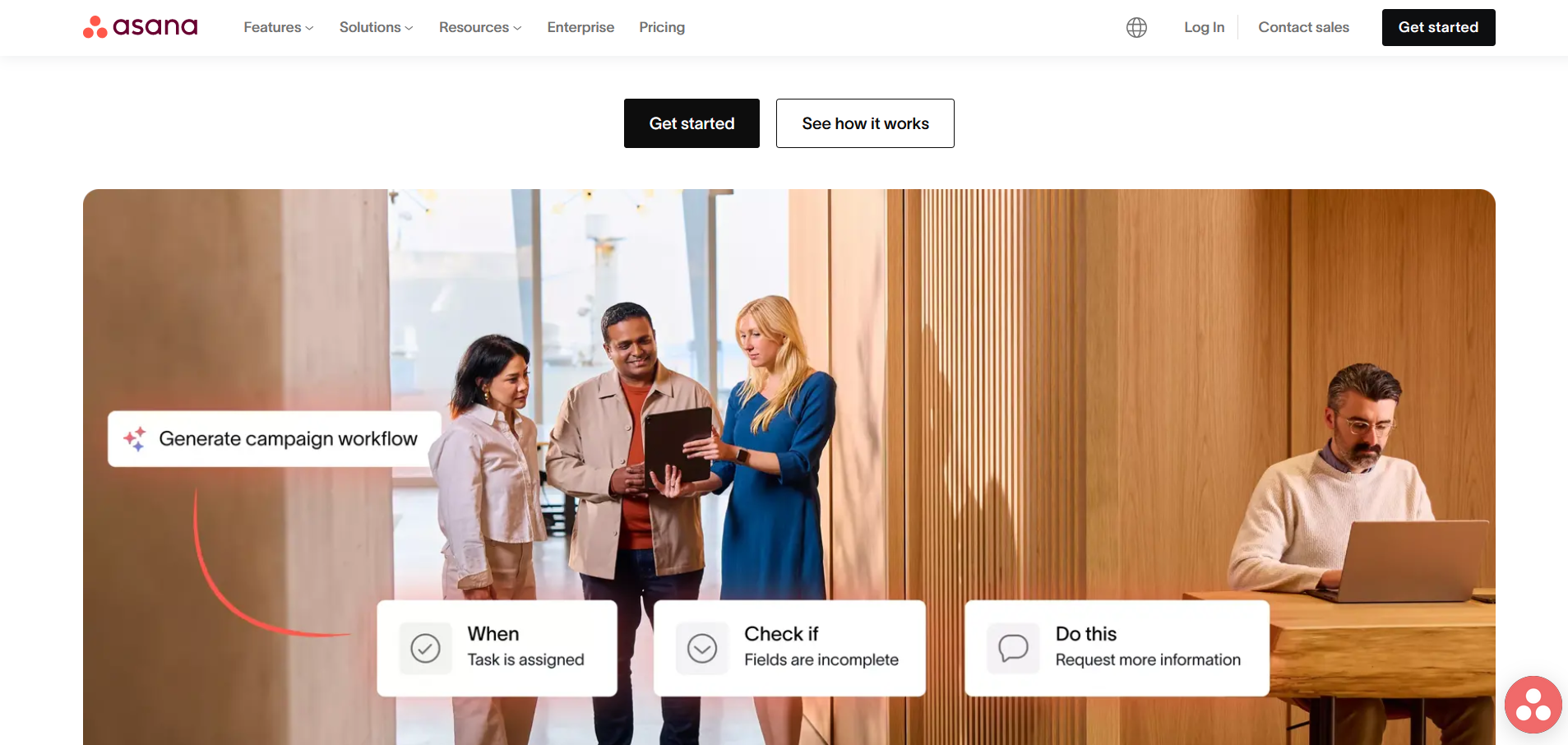
Asana is a versatile project management tool designed to help teams work together seamlessly, track their progress, and manage projects from start to finish. It offers features such as task assignments, deadlines, and project timelines, which help keep everyone on the same page. Their communication allows real-time updates and discussions, making it easy for teams to collaborate remotely with remote work businesses.
Whether managing volunteers, planning a fundraising gala, or launching a new awareness of smart campaigns. You can create boards to visualize project progress, set milestones to track critical deliverables and generate reports to measure overall performance. Asana also integrates with popular tech tools for nonprofits like Slack, Google Drive, and Google Calendar, further enhancing its utility.
Here are the essential purposes and standout features -
Purpose -
1. Improve Collaboration
2. Increase Efficiency
3. Track Progress
4. Visualize Workflows
5. Enhance Accountability
6. Adapt to Your Needs
Features -
1. Task Management
2. Project Boards
3. Timeline View
4. Calendar View
5. Communication Tools
6. Integrations
4. Canva
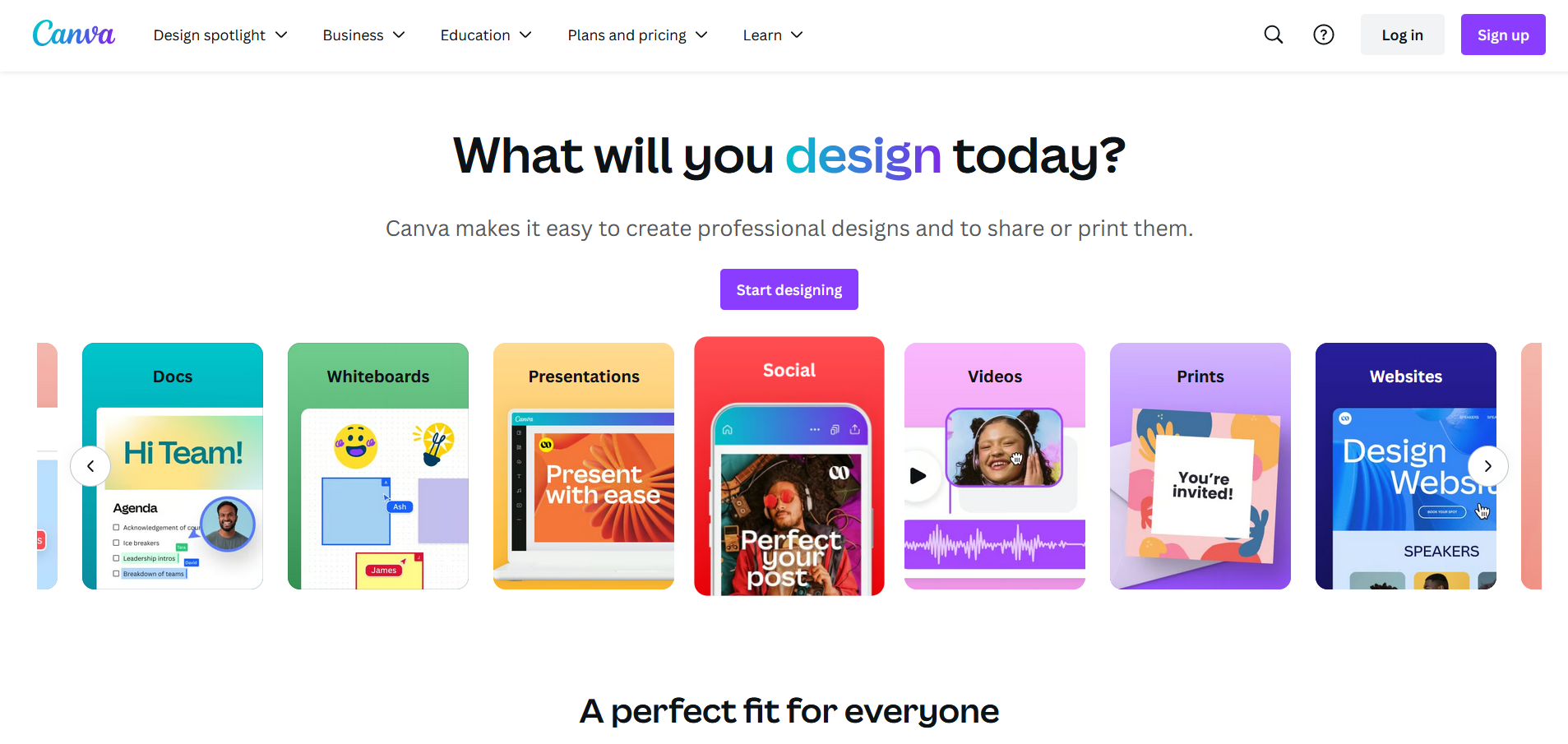
Canva is a user-friendly graphic design tool that empowers nonprofits to create eye-catching visuals for their marketing talent and communication needs. The platform offers a wide range of templates, stock photos, illustrations, fonts, and design elements that you can easily customize to match your organization's branding and message. Drag and drop to create social media graphics, posters, flyers, brochures, and presentations.
Without prior design experience, nonprofits can produce professional-looking materials that captivate their audience. They provide tutorials, guides, and inspiration to help users get started and learn new design skills. It offers a library of pre-made templates for various platforms and purposes, saving time and effort for nonprofits with limited resources. Create a compelling infographic or visually appealing annual report.
Here are the essential purposes and standout features -
Purpose -
1. Create Engaging Visuals
2. Elevate Your Brand
3. Save Time and Money
4. Empower Non-Designers
5. Increase Social Media Engagement
6. Tell Your Story Visually
Features -
1. Templates
2. Drag-and-Drop Editor
3. Stock Photos, Illustrations, and Videos
4. Fonts and Text Effects
5. Branding Kit
6. Collaboration
7. Sharing and Publishing
💁♀️ Also read - Social Media for Nonprofits: Designing Engaging Visual Content
5. Salesforce Nonprofit Cloud
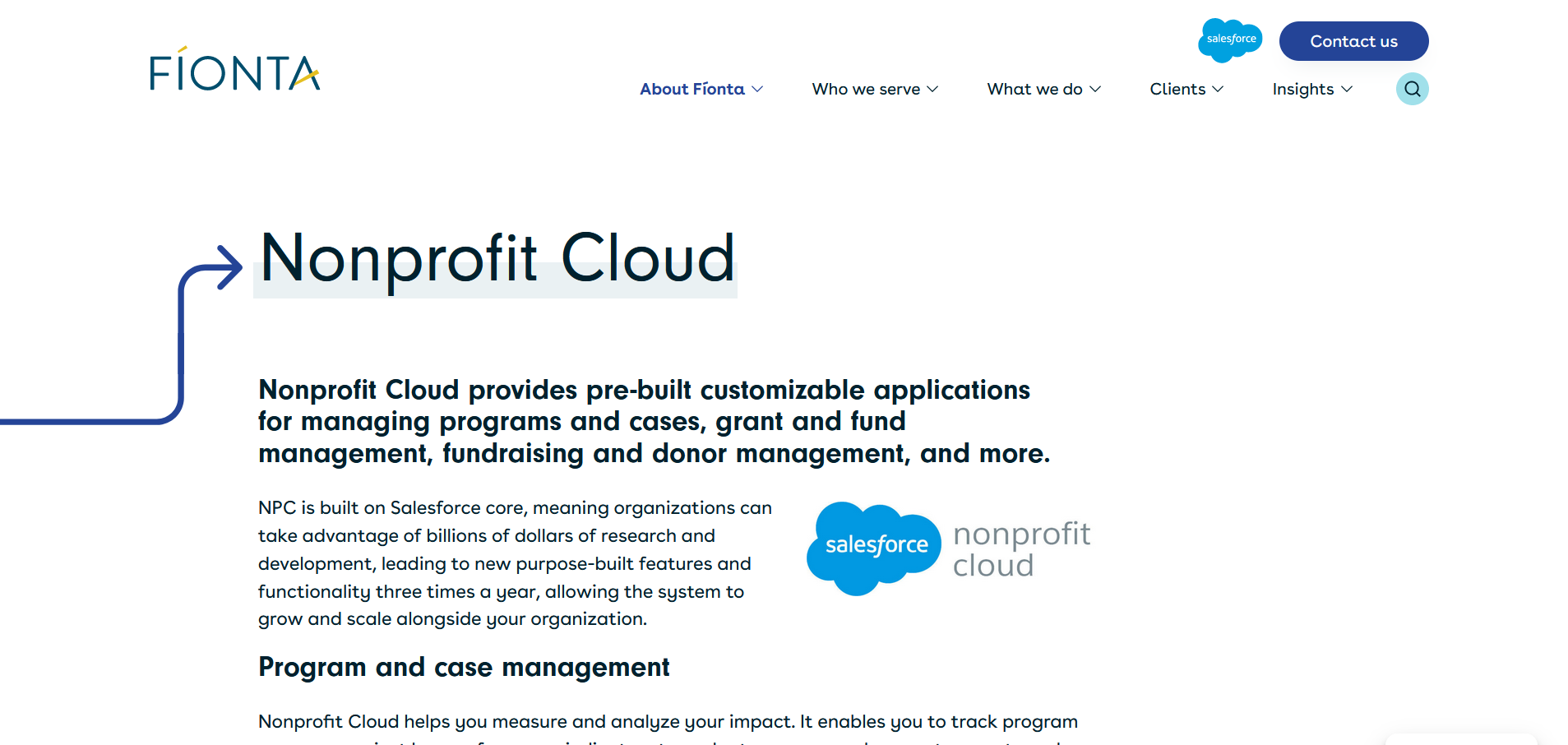
Salesforce Nonprofit Cloud is a powerful CRM (Customer Relationship Management) platform tailored for nonprofit organizations. It goes beyond essential contact management by providing a 360-degree view of constituents, including donors, volunteers, and program participants. This holistic view enables nonprofits to build deeper relationships, personalize communication, and optimize their impact.
With built-in automation capabilities, organizations can streamline workflows, save time, and focus on mission-critical tasks. This holistic view enables nonprofits to build deeper relationships, personalize communication, and optimize their impact. It centralizes donor data, tracks volunteer and supporter engagement, and provides fundraising and program management tools.
Here are the essential purposes and standout features -
Purpose -
1. Centralize Data
2. Personalize Engagement
3. Optimize Fundraising
4. Measure Impact
5. Improve Efficiency
6. Drive Collaboration
7. Scale Impact
Features -
1. Constituent Management
2. Fundraising and Grant Management
3. Program Management
4. Volunteer Management
5. Marketing Automation
6. Reporting and Dashboards
7. Community and Collaboration
6. Slack
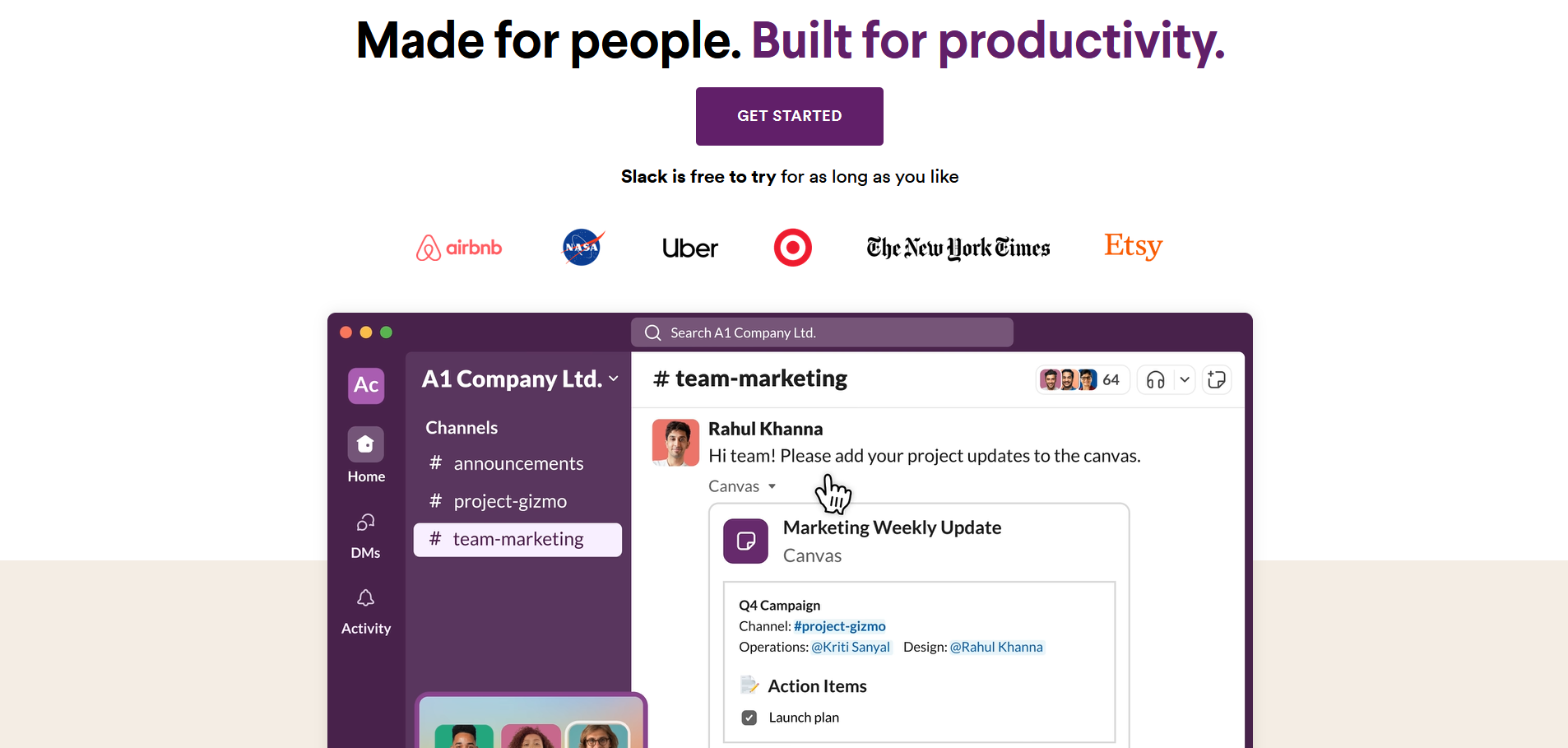
Slack is a communication platform that enables real-time messaging, file sharing, and collaboration among team members. It replaces email for internal communication and creates a centralized hub for teams to communicate, share information, and stay organized easily. Channels can be organized by project, department, or topic, allowing for efficient communication and knowledge sharing.
It integrates with various third-party tools and services, such as Google Drive, Trello, and Zoom, further enhancing its functionality. They offer both desktop and mobile apps, making it accessible from anywhere. This flexibility allows teams to stay connected and productive regardless of location or device. Its search function lets users quickly find past conversations, files, and links.
Here are the essential purposes and standout features -
Purpose -
1. Streamline Communication
2. Increase Collaboration
3. Boost Productivity
4. Enhance Transparency
5. Improve Remote Work
6. Centralize Information
7. Encourage Engagement
Features -
1. Channels
2. Direct Messaging
3. File Sharing
4. Integrations
5. Video and Voice Calls
6. Search
7. Customization
7. Google Workspace (formerly G Suite)
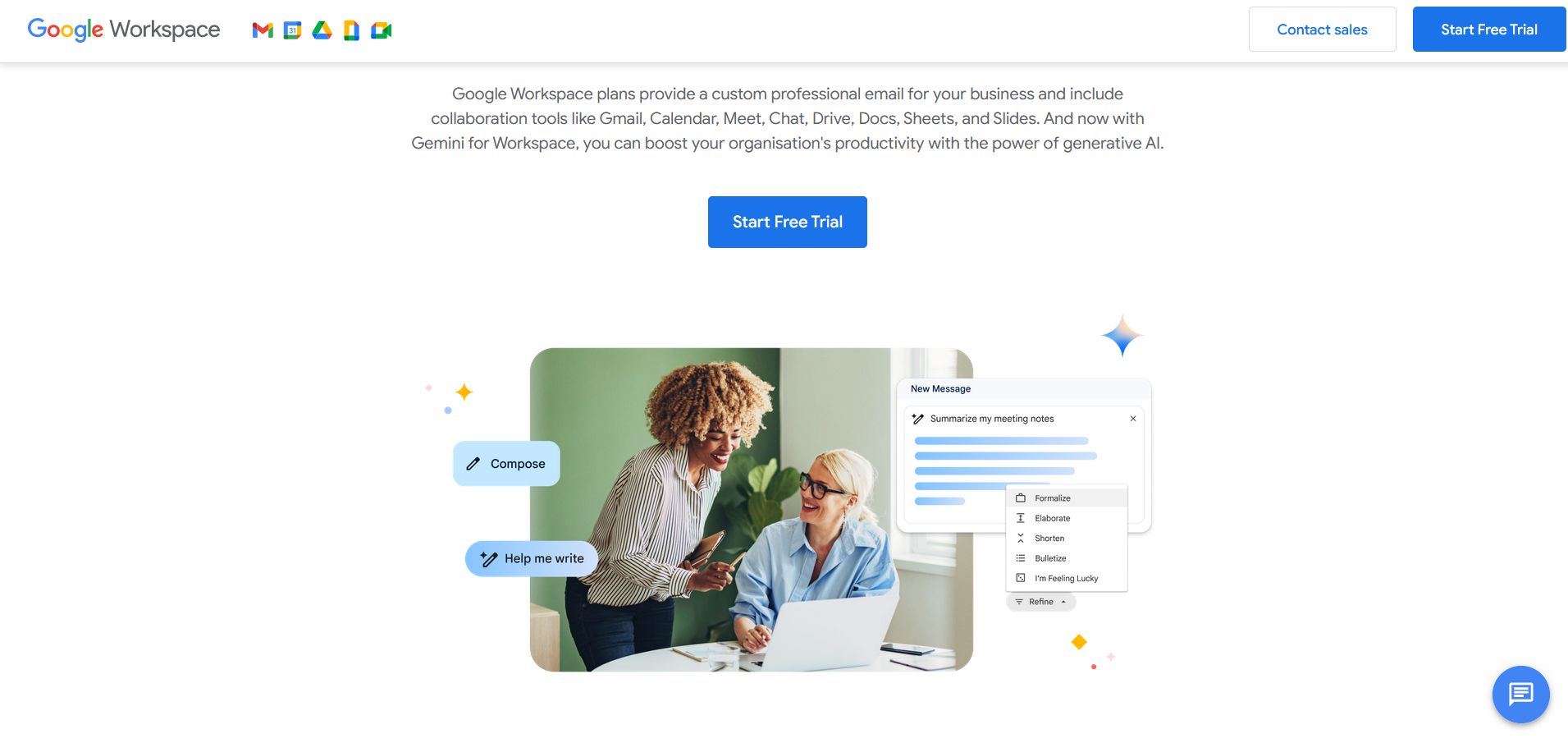
Google Workspace offers a comprehensive suite of cloud-based productivity tools designed to streamline communication, collaboration, and data management for organizations of all sizes. These tech tools for nonprofits enable seamless collaboration among team members, allowing them to work together on documents, spreadsheets, and real-time presentations, regardless of location.
Nonprofits can leverage these tools to enhance their efficiency and productivity while reducing costs. With Google Workspace, nonprofits can eliminate the need for expensive on-premises servers and software licenses, as all data is stored securely in the cloud. Its intuitive interface and user-friendly features make it easy for team members to adopt and use the tools effectively, minimizing the need for extensive training.
Here are the essential purposes and standout features -
Purpose -
1. Communication
2. Productivity
3. Accessibility
4. Collaboration
5. Data Management
6. Cost Savings
7. Professionalism
Features -
1. Gmail
2. Google Drive
3. Google Docs
4. Google Sheets
5. Google Slides
6. Google Meet
7. Google Calendar
8. Google Forms
8. QuickBooks
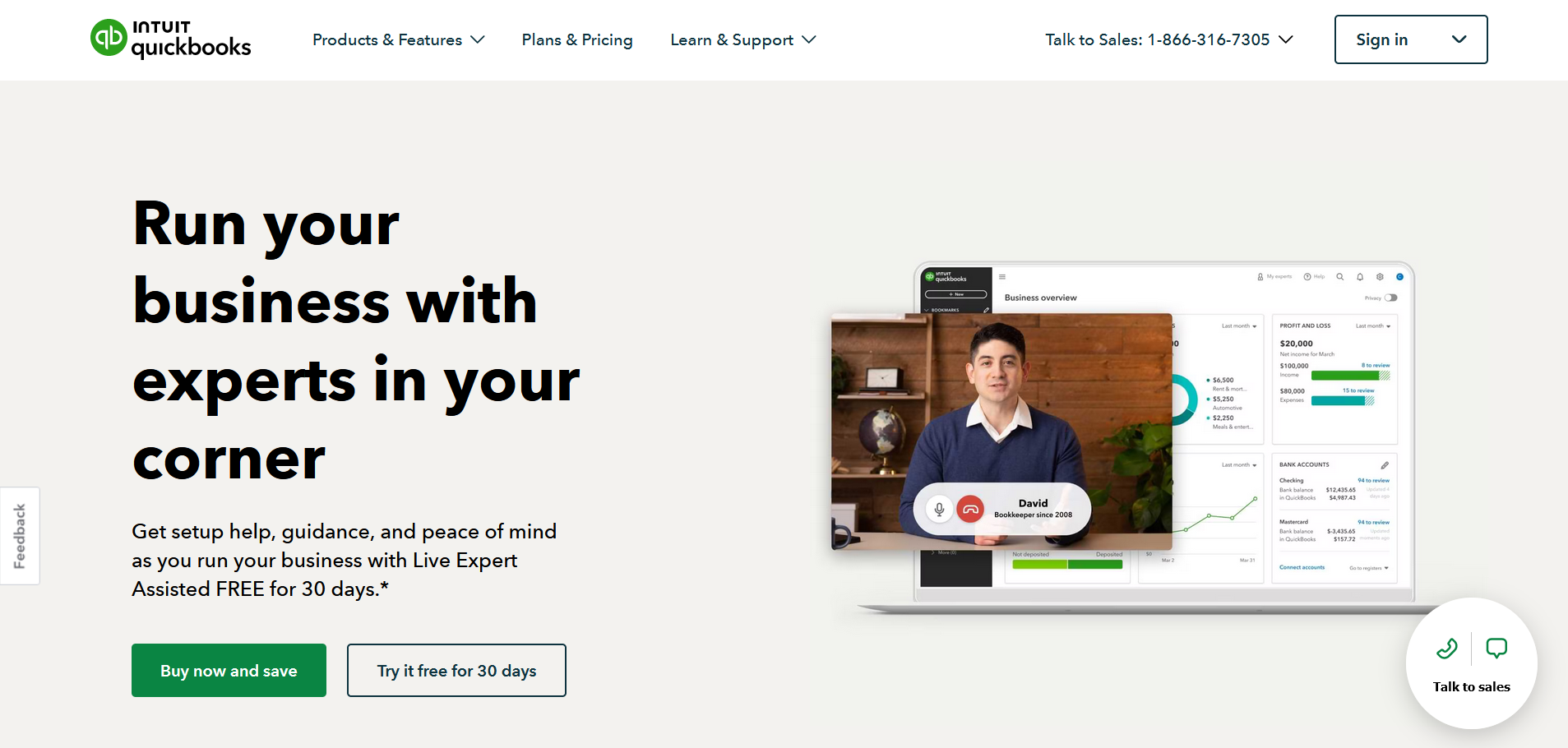
QuickBooks is a well-known accounting software that offers specialized features tailored to the unique financial needs of nonprofit organizations. It simplifies complex accounting tasks such as fund accounting, budgeting, and donor management. It accurately tracks donations, grants, and pledges, helping organizations manage their resources effectively. It simplifies financial reporting and ensures compliance.
They ensure regulation compliance and provide valuable financial insights. It helps nonprofits manage finances, track expenses, and generate reports for grant proposals or audits. It also integrates with other tools like payroll systems and fundraising platforms, streamlining financial operations and saving valuable time for nonprofit staff by automating routine tasks.
Here are the essential purposes and standout features -
Purpose -
1. Accurate Financial Management
2. Compliance
3. Grant Management
4. Budgeting and Forecasting
5. Transparency
6. Improved Decision-Making
7. Time Savings
8. Reduced Errors
Features -
1. Fund Accounting
2. Budgeting
3. Expense Tracking
4. Grant Tracking
5. Reporting
6. Invoicing
7. Payroll
8. Integrations
Recommended read - What is Google for Nonprofits? Everything You Need to Know
9. SurveyMonkey
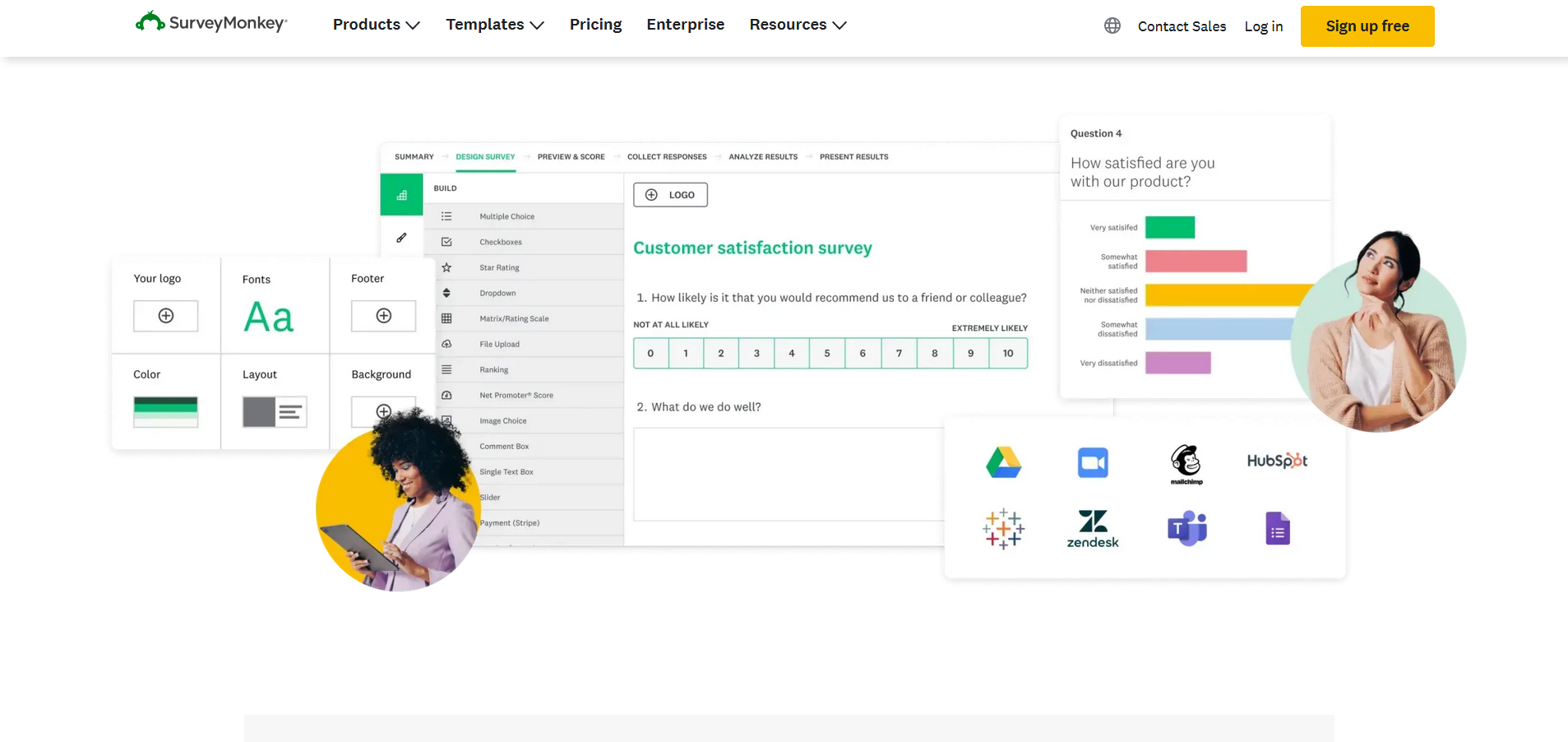
SurveyMonkey is a versatile platform that empowers nonprofits to gather valuable insights and feedback through surveys and questionnaires. With various customizable templates and question types, creating surveys that align with your organization's specific needs and goals is easy. The platform's intuitive interface allows you to easily design surveys, distribute them via email or social media, and track real-time responses.
Whether you're looking to gauge constituent satisfaction, assess program impact, or conduct research to inform your decision-making, they provide the necessary tech tools for nonprofits. It offers robust analysis and reporting features, enabling you to visualize survey data, identify trends, and draw meaningful conclusions. It integrates with CRM and data analysis tools to personalize communication and improve outreach.
Here are the essential purposes and standout features -
Purpose -
1. Gather Feedback
2. Measure Impact
3. Inform Decision-Making
4. Identify Needs
5. Conduct Research
6. Improve Communication
Features -
1. Survey Templates
2. Question Types
3. Survey Logic
4. Data Analysis
5. Collaboration
6. Distribution
10. Hootsuite
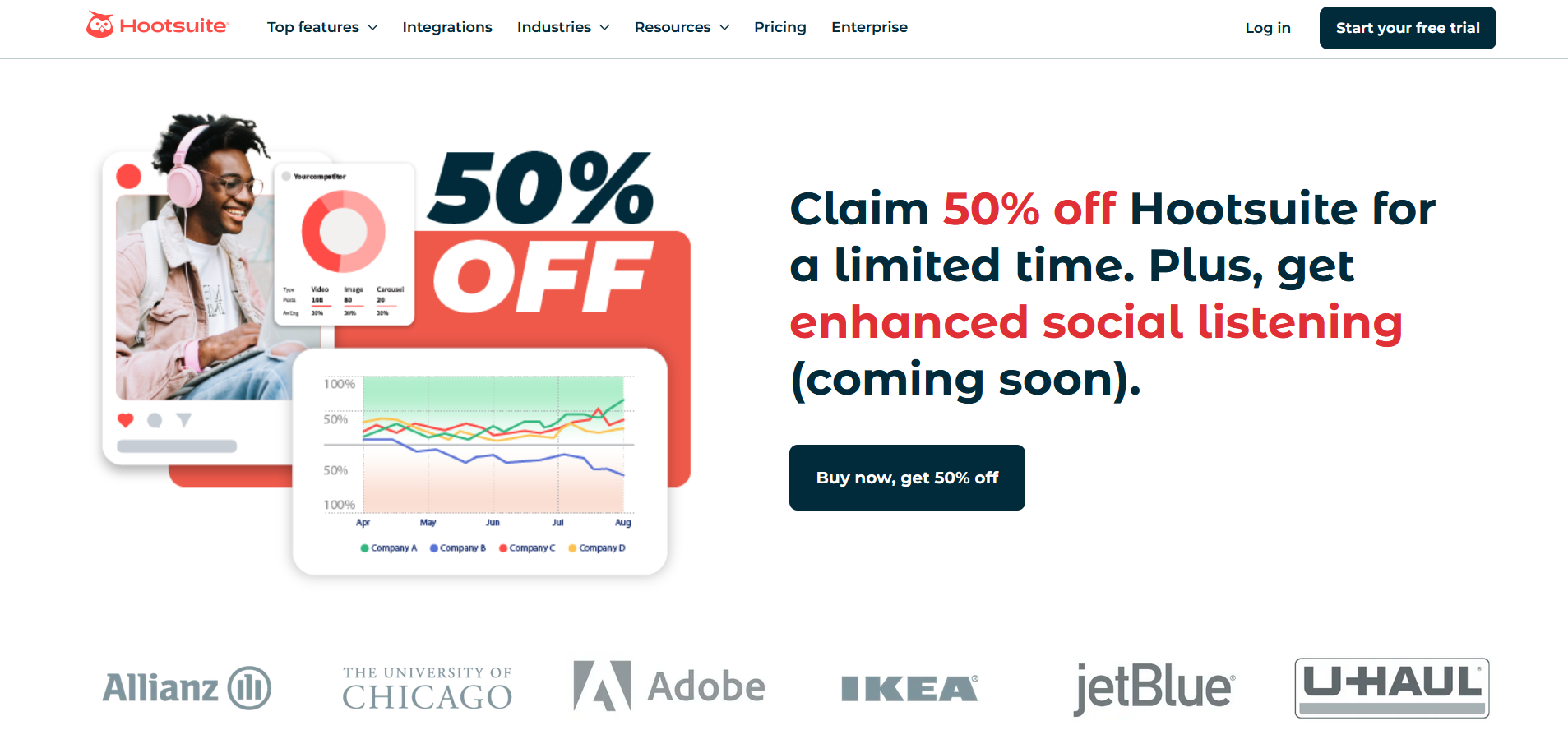
Hootsuite is a powerful social media management tool that simplifies and streamlines managing multiple social media accounts. It allows you to create and schedule posts in advance, ensuring consistent content delivery across all platforms. Hootsuite's unified dashboard provides a comprehensive view of your social media activity, allowing you to track engagement, respond to comments, and identify trends.
It is a central hub where nonprofits can schedule posts, monitor conversations, and analyze their social media performance across platforms like Facebook, X, Instagram, and LinkedIn. They provide in-depth, robust analytics and reporting features, helping nonprofits measure the impact of their social media efforts and identify areas for improvement.
Here are the essential purposes and standout features -
Purpose -
1. Save Time
2. Increase Efficiency
3. Enhance Engagement
4. Improve Reach
5. Measure Impact
6. Building a Community
Features -
1. Scheduling and Publishing
2. Content Curation
3. Monitoring and Listening
4. Analytics and Reporting
5. Team Collaboration
6. Social Inbox
How Does Technology Empower Nonprofit Organizations?
Technology plays a crucial role in enhancing the effectiveness and efficiency of nonprofit organizations. It enables them to reach a wider audience, streamline their operations, and improve their impact. According to a recent Nonprofit Technology Enterprise Network (NTEN) study, 92% of nonprofit organizations agree that technology is essential for their operations.
78% of nonprofits believe that technology has helped them improve their overall efficiency, while 65% state that it has increased their impact on the community. Technology allows nonprofits to engage with donors and volunteers more effectively. It is vital in helping nonprofit organizations achieve their goals and positively impact society.
Bringing It All Together
These ten tech tools for nonprofits can be a lifesaver for nonprofits and charities, making 2024 their most efficient and effective year yet. With the right tech in their corner, they can streamline their work, get their message out there, and make a real difference in their communities. It's all about working smarter, not harder; these tools are the perfect way to do that while staying within budget.
Many of these tools offer special discounts or even free versions for nonprofits, making it easier than ever to get started. The future of doing good is digital; these tools are the key to unlocking it.